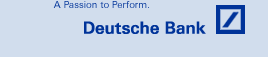
|
The file conversion tools will help you to create the files to be uploaded to db OnlineBanking for processing bulk fund transfers to Deutsche Bank accounts as well as Non-Deutsche Bank accounts.
All you need to do is to enter all the details in an excel file and upload it in this tool to get the formatted file required by db OnlineBanking.
Click Here to locate Deutsche Bank branch ID's.
Important points regarding the excel file:
- All fields mentioned in the sample excel files are mandatory.
- Please verify account numbers before uploading the excel file.
- The serial number entered in the file can be used for tracking. db OnlineBanking would not allow upload of the same file on the basis of this serial number.
- The value in the 'Particulars' field is used to form the narration of the transaction in the account statement.
- For transfers to Deutsche Bank accounts, the first transaction record should be the debit transaction.
- For transfers to Non-Deutsche Bank accounts, the Payee ID values are available in the 'Registered Payees List' page in db OnlineBanking.
| Developed by Primeleaf Consulting (P) Ltd. |